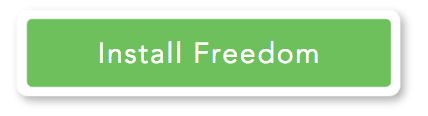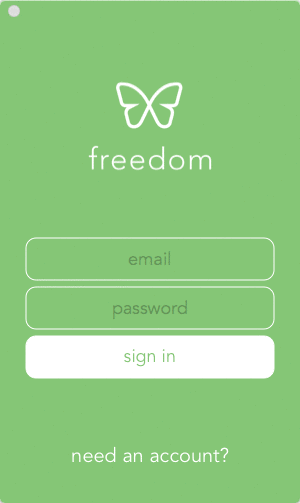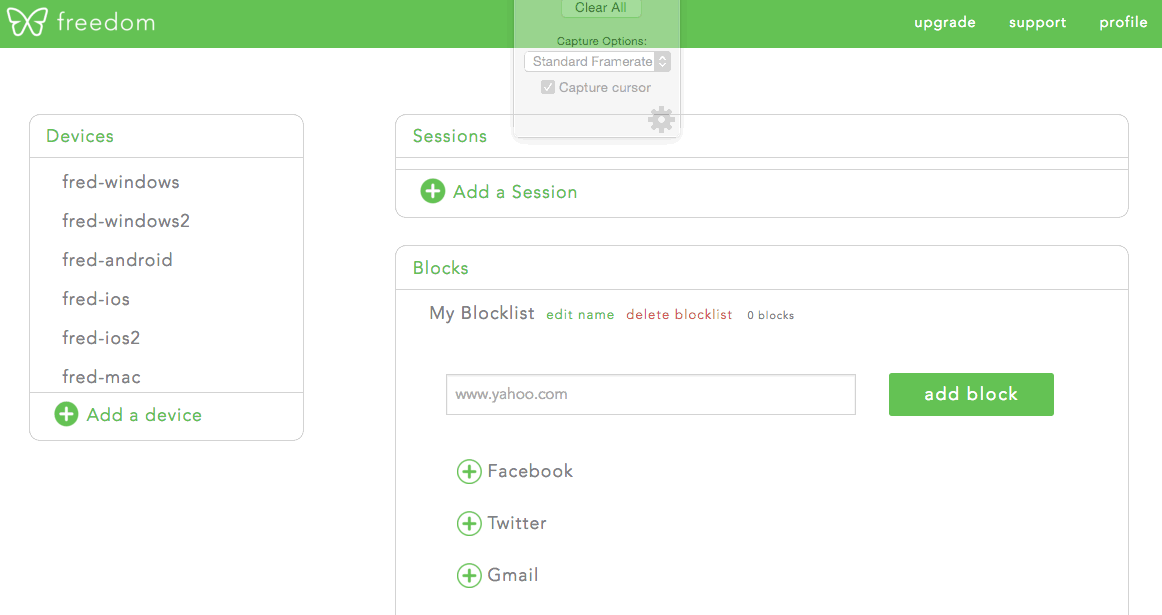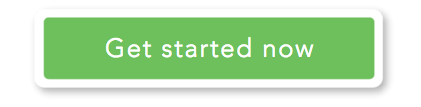How to block Facebook on a Mac or Windows computer
Need to stay away from Facebook to get work done? Freedom makes it easy to block Facebook on all your devices. Just follow these three steps and Freedom will keep you off Facebook so you can be more productive.
Step 1: Download and Install the Freedom App
To start, just download and install the Freedom app. If you don't already have an account, just create one at Freedom.to after you’ve installed the app.
Step 2: Add Facebook to your Blocklist
Log into the Freedom website (https://freedom.to) with your account and add Facebook to your blocklist.
Step 3: Start Your Block
You can start a block from our web dashboard, or by clicking "Start a session" in our application. Once your block is running, you won't be able to access Facebook until your session is complete!
Freedom tips
Freedom can help you achieve your productivity goals - did you know:
- Freedom works on Mac, Windows, Android, iOS, and Chrome devices
- Freedom can block any website, or the entire internet
- Over 3,000,000 people use Freedom to block distractions
- Freedom is absolutely free to try, and a subscription costs less than $3.50 a month!
Here are some ways you can use Freedom:
- Block distracting websites on your computers
- Schedule time away from social media in mornings or evenings
- Block troublesome websites on all of your family's devices
- Block the entire internet when you need to get work done